SQLAlchemy Solr
Following my previous post on connecting Apache Solr with Tableau, we explored possible sqlalchemy friendly Solr connectors.
sqlalchemy-solr
sqlalchemy-solr is an external sqlalchemy dialect to connect with Solr.
After debugging couple of days to test Solr connection, here are quite a few important learnings:
sqlachemy-solruses/sqlhandler in Solr. You can review all available handlers in your collection at:http://localhost:8983/solr/techproducts/config- for
/sqlhandler to work, Solr must be configured in cloud mode [1].- Use
./bin/solr -e cloudto setup 2 shards, 2 replicas (in each shard) setup for demonstration purposes. This uses example configuration. - Use
./bin/post -c techproducts example/exampledocs/*.xmlto index data. Here,techproductsis the collection name I created.
- Use
- columns cannot be arbitrarily picked for querying. The underlying schema needs to support it. For example, columns that have
docValues=trueattribute can be queried.
Once setup you can review the status of the cloud as below. I found this extremely useful to debug when queries were bouncing, turned out one of the replicas were down in each shard.
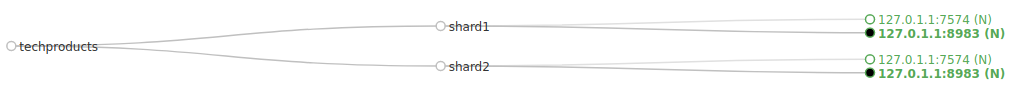
via sqlalchemy
We could use sqlalchemy-solr and connect as below:
# note the /sql at the end of connection string
conn_str = "solr://localhost:8983/solr/techproducts/sql"
engine = sqlalchemy.create_engine(conn_str)
conn = engine.connect()
Installing sqlalchemy-solr registers solr:// (beginning of the connection string above) as a valid sqlalchemy dialect. Read [2] to understand SQL handler.
We can now query the data.
results = conn.execute("SELECT id FROM techproducts limit 10")
results = conn.execute("SELECT genre_s FROM techproducts ORDER BY type LIMIT 20")
via Gramex
Gramex supports database connections via sqlalchemy. This allows us to query and process data using an REST API approach. SQL queries are supported too.
url: 'mysql+pymysql://$USER:$PASS@server/db' # Reads from MySQL
table: sales
url: 'postgresql://$USER:$PASS@server/db' # Reads from PostgreSQL
table: sales
url: 'oracle://$USER:$PASS@server/db' # Reads from Oracle
table: sales
url: 'mssql+pyodbc://$USER:$PASS@dsn' # Reads from MS SQL
table: sales
url: 'sqlite:///D:/path/to/file.db' # Reads from SQLite
table: sales
We can connect to Solr endpoint as below
# handler is a request object with reference to user details, URL arguments etc.
results = gramex.data.filter(conn_str, table='techproducts', args=handler.args)
"""
handler.args can be any combination of URL params
?_by=genre_s&_c=id -- groups by genre_s and shows the groups
?_c=id&_limit=10 -- show only id column, limit by 10 records
"""
I’ll continue to explore Solr in coming weeks and months.
Thanks for reading!